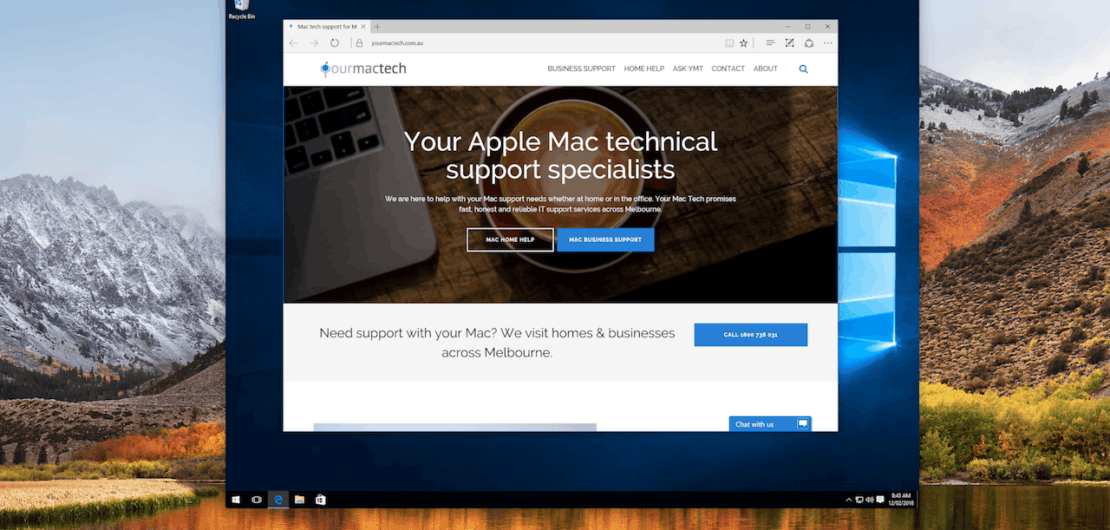
What’s new in Parallels Desktop 14?
Parallels V14 includes performance improvements, graphics improvements, saves virtual machine storage space, starts four times faster, and is ready for macOS Mojave.
Updated support for iOS 12 & macOS Mojave
macOS Mojave Dark Mode will be supported in Parallels Desktop windows, and the enhanced Quick Look and screenshot features can be used within Windows applications. Camera continuity also imports pictures from iOS 12 into Windows applications.
Optimised storage
The new version can save up to 20GB of storage for Windows OS virtualisation compared to previous versions.
Microsoft Ink Support
You can now use Microsoft Ink to edit Microsoft Office for Windows documents on a Mac, including pressure-sensitive support in applications such as PowerPoint, Microsoft Edge, CorelDRAW, Fresh Paint, Leonardo, openCanvas, and Photoshop for Windows.
Touch Bar improvements
In The previous version allow custom configuration of Touch Bar commands and the new version adds preconfigured Touch Bar sets for the following applications: Microsoft Visio and OneNote, SketchUp, AutoCAD, Revit, Quicken, QuickBooks, and Visual Studio.
Enhanced Graphic Support and 4K Shared Camera Support
One of our focus areas when developing Parallels Desktop 14 was graphics and videos.
- Improved OpenGL support for enhanced graphics.
- All view modes have been improved in terms of speed and memory usage.
- Unused virtual video memory is now effectively returned to Mac system memory.
- Additionally, users now get a better frame rate in video conferencing and can use shared camera technology with cameras that support up to 4K resolutions.
Performance Improvements
- Up to 200% performance improvement on the iMac Pro thanks to AVX512 Intel Cannon Lake processor instructions set support.
- Up to 80% faster application launch.
- Up to 10% faster boot time.
- Up to 30% faster suspend operation on APFS partition.
- Up to 130% more frames per second in Shared Camera.
- Up to 17% more frames per second in Coherence view mode.