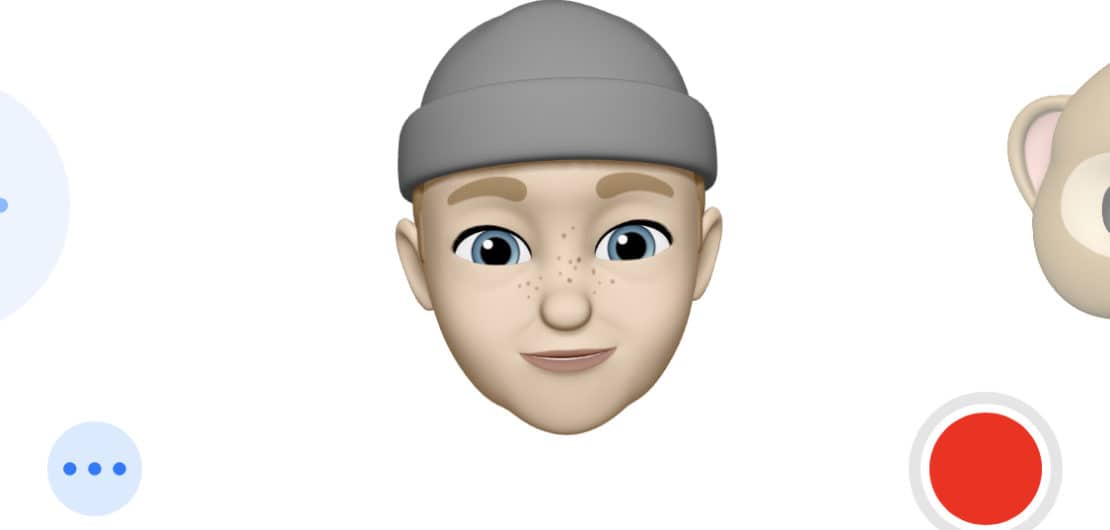
How do I setup a Memoji in iOS 12?
iOS 12 brings Memoji which lets you create an Animoji of yourself. You can customise a cartoon character that will appear in your Animoji list and work just like the Animoji characters, following your facial movement. Here's how you make your own Memoji.
What do I need to create a Memoji?
You need to have iOS 12 (to be released in Spring 2018) and an iPhone X or another (yet to be released) iPhone with FaceID.
How do I create my own Memoji?

- Open the Messages app, and then open an existing message or start a new one.
- Click the Animoji app in the bar along the bottom of the Messages screen (the monkey icon).
- Tap the + sign at the beginning of the list of Animoji.
- You're now in the Memoji creation tool. The first option is to select your skin colour with the selectors and sliders on screen.
- Then swipe through the different categories to further customize your Memoji avatar.
- You can change your hairstyle, head shape, eyes, brows, nose and lips, ears, facial hair, eyewear, and headwear.
- When you're satisfied with how your Memoji looks, tap Done in the upper-right corner.
- You'll be back at the Animoji picker, but you'll see your own custom Memoji among them.
- You can repeat this process to make additional Memoji with different looks.