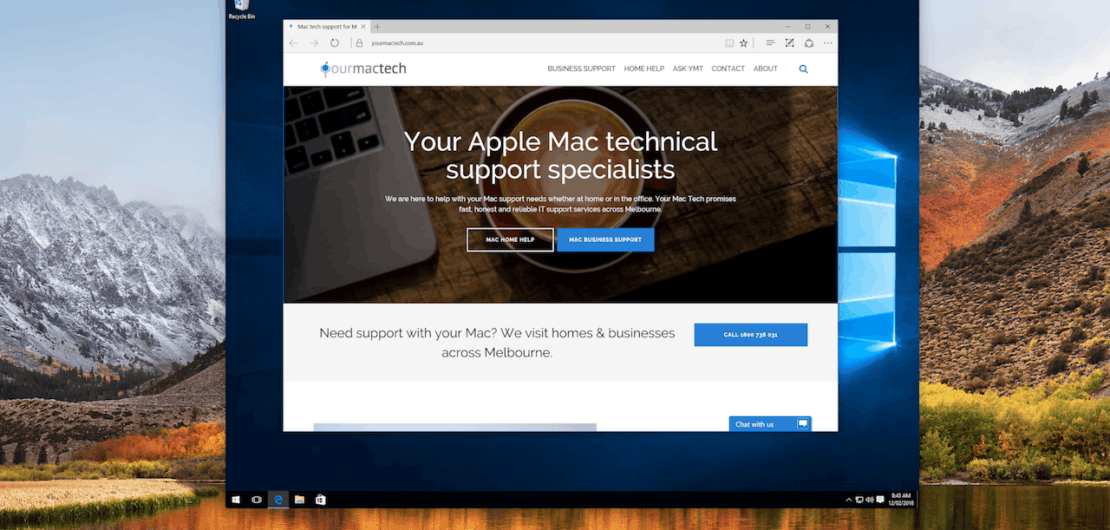
How do I run Windows on my Mac?
Need to run a MYOB for Windows or do some PC gaming on your Mac? There are two main methods of running Windows on a Mac, Boot Camp and virtualisation. Each method has it's own benefits and drawbacks.
Boot Camp
Boot Camp is a system provided free by Apple that allows you to choose to run Windows or macOS when your Mac starts up. Using Boot Camp will provide you with the best performing Windows solution on your Mac.
To get started launch the Boot Camp Assistant app and follow the instructions.
Boot Camp is best if you want to get the best performance out of Windows and don't need to run your Mac apps at the same time.
Virtualisation Software
There are a few different virtualisation solutions that allow you to run Windows applications side by side with Mac. Our recommended solutions is Parallels which provides the best experience on Mac.
Running a virtualisation solution will slow down your Mac a little as it is running both Windows and Mac at the same time. We recommend having at least 16GB of memory in your Mac if you are planning to use this option regularly.
Oracle VirtualBox is a free virtualisation option that provides most of the basic features of Parallels. Parallels does a much better job of seamlessly integrating Windows apps into macOS.
Virtualisation software is better if you want to run both Windows and Mac applications side by side.
Got Windows?
Yes you'll also need to purchase a copy of Windows to run on your Mac. Shh don't tell anyone but you can buy a copy of Windows 10 Home or Pro in our store.