
What’s new in Microsoft Office for Mac 2019?
Microsoft Office 2019 for Mac is now available to purchase for those that prefer to buy Microsoft Office for Mac outright rather than purchase an Office 365 subscription.
Microsoft releases regular updates to Office for Mac when purchased as a subscription but also offers a a standalone version which it updates every few years. Office for Mac 2019 is available in two versions Office 2019 Home & Student or Office 2019 Home & Business. They difference between the two is that the Business variant includes Outlook.
The updated version includes a number of new features that have already been released to Office 365 subscribers. If you want to keep up to date with the latest software the best way is to purchase an Office 365 subscription.
What are the System Requirements?
Microsoft supports the last three versions of macOS (macOS 10.14 Mojave, 10.13 High Sierra, and 10.12 Sierra) and recommends 4GB Memory plus 10GB of disk space.
What is new in Microsoft Word 2019?
"Get work done easier"
- Focus Mode
- Break the language barrier - Translate words, phrases, and other text selections to another language with Microsoft Translator.
- Add visual impact - Bring visual interest to your documents, worksheets, presentations, and messages by inserting Scalable Vector Graphics (SVG) that have filters applied to them.
- Inking is where it's at - Convert ink to shapes, write out complex math problems, highlight text, and more. Use a finger or a pen. A mouse works too!
- Customizable Office ribbons
- Insert 3D models to see all the angles - Easily insert a 3D model, and then rotate it through 360 degrees.
- One-click fixes for accessibility issues - The Accessibility Checker is better than ever with updated support for international standards and handy recommendations to make your documents more accessible.
- Learning Tools improve readability - Give your eyes a rest. Adjust text spacing, column width, and page color. Or listen as Word reads your document aloud, highlighting text as it's read.
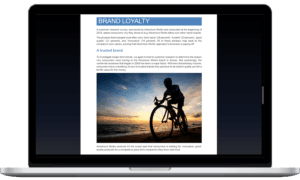
What is new in Microsoft Excel 2019?
"Perform better data analysis"
- Funnel charts, 2D maps, and timelines
- Add visual impact - Bring visual interest to your documents, worksheets, presentations, and messages by inserting Scalable Vector Graphics (SVG) that have filters applied to them.
- New functions - TEXTJOIN, CONCAT, IFS, and more. Let Excel do the work so you don't have to.
- Break the language barrier - Translate words, phrases, and other text selections to another language with Microsoft Translator.
- Insert 3D models to see all the angles - Easily insert a 3D model, and then rotate it through 360 degrees.
- Inking is where it's at - Convert ink to shapes, write out complex math problems, highlight text, and more. Use a finger or a pen. A mouse works too!
- Precision Selecting - Ever selected too many cells or the wrong ones? You can now deselect extraneous cells without having to start over.
- Timeline filters - Want to take a look your PivotTable data across years, quarters, months or even days? Easily filter a PivotTable with a timeline filter by sliding the date range.
- One-click fixes for accessibility issues - The Accessibility Checker is better than ever with updated support for international standards and handy recommendations to make your documents more accessible.
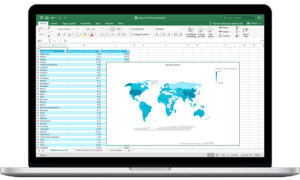
What is new in Microsoft PowerPoint 2019?
"Create more impactful content"
- Add motion with Morph - Make smooth animations, transitions, and object movements across your slides with Morph.
- Add visual impact - Bring visual interest to your documents, worksheets, presentations, and messages by inserting Scalable Vector Graphics (SVG) that have filters applied to them.
- Improved roaming pencil case
- 4K video export
- Play in-click sequence
- Add pizzazz with icons - Increase the visual impact of your presentations by illustrating your slides with our library of 500 icons.
- Add punch with live action video - Add an online video to your slide and watch it without leaving PowerPoint.
- Break the language barrier - Translate words, phrases, and other text selections to another language with Microsoft Translator.
- Insert 3D models to see all the angles - Easily insert a 3D model, and then rotate it through 360 degrees.
- Inking is where it's at - Convert ink to shapes, write out complex math problems, highlight text, and more. Use a finger or a pen. A mouse works too!
- One-click fixes for accessibility issues - The Accessibility Checker is better than ever with updated support for international standards and handy recommendations to make your documents more accessible.
What is new in Microsoft Outlook 2019?
"Manage email more efficiently"
- @mentions
- Focused inbox
- Office 365 Groups1
- Travel and delivery summary cards
- Send Later function to delay or schedule delivery of email messages
- Read and delivery receipts
- Email templates
- Add visual impact - Bring visual interest to your documents, worksheets, presentations, and messages by inserting Scalable Vector Graphics (SVG) that have filters applied to them.
- Swipe right or swipe left? You decide! - Set the swipe left and swipe right gestures to the actions you use most. Choose from Delete, Archive, Mark as Read, Flag, or None.
- Timeliness across time zones - Traveling across time zones? Create an event with different start and end time zones, and Outlook will take care of the conversion. No mental math required!
- One-click fixes for accessibility issues - The Accessibility Checker is better than ever with updated support for international standards and handy recommendations to make your documents more accessible.
1 Requires an Exchange Online account
Source: Microsoft