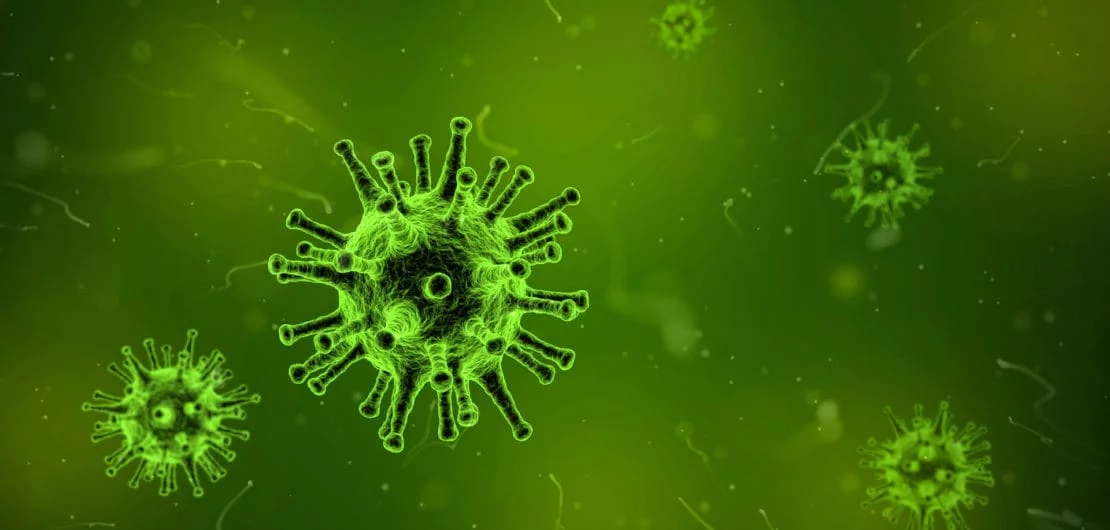
Do I need antivirus software for my Mac?
We get asked questions about Macs and viruses all the time. We'll try to answer some of the most common questions.
Do Mac viruses exist?
Technically yes there are Mac viruses that exist. Have there been any widespread infections like there have been with Windows? No there have not.
Why haven't there been widespread viruses on Macs?
Mac users were isolated from malware simply because there were more PCs, making them a more lucrative target. The Unix operating that macOS is built on offers a number of built-in security features which has contributed to the Macs ongoing security. Apple has also included several security protections to make attacking a Mac particularly challenging.
How does Apple protect my Mac?
- Apple built macOS on the secure Unix operating system which limits access to critical system functions.
- Gatekeeper, a tool that blocks software that hasn’t been digitally approved by Apple from running on your Mac without your agreement.
- Xprotect, a malware scanner that works invisibly and automatically in the background to protect your Mac. It also updates automatically in the background.
- Mac App Store sandboxing isolates apps from the critical macOS system components, your data and your other apps, so they shouldn't be able to access anything that could allow them to do any damage.
- Anti-phishing technology in Safari detects fraudulent websites and disables the page with a warning to you if you visit a suspect website.
- Potentially probelmatic plug-ins like Adobe Flash Player won't run if they aren't updated to the latest version.
- Apple has an incentive program that rewards discoveries of threats with payments of up to US$200,000, depending on the seriousness of the flaw.
- Apple regularly updates macOS and it's apps with security updates.
Surely that is enough? I don't need antivirus too, do I?
Most users can get away with not running antivirus on their Mac with a few precautions:
- Only open files if they are expected and from trusted sources.
- Only visit trusted websites.
- Leave Apple's default security protections in place.
- Ensure your email provider has antivirus protections.
- Keep macOS and your apps up to date.
- Don't connect your Mac to public wifi networks.
- Only download apps from trusted developers.
Most? Who should install antivirus then?
- If you are unsure about following the above precautions.
- If you want that extra level of safety or don't like taking risks.
- If you work in an industry with sensitive data like health.
If you are unsure, want some advice about what is best in your circumstance or want to get some more protection contact us on 1800 738 031.